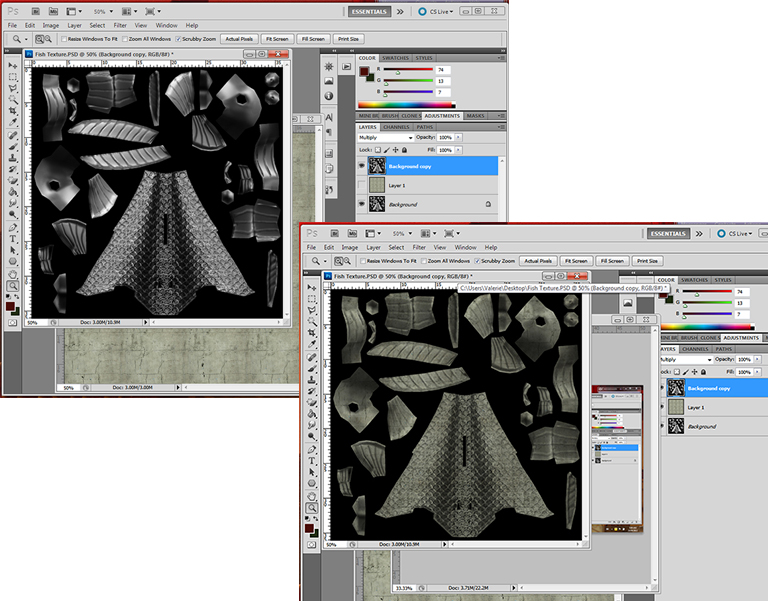I am a self taught 3D and digital artist. I use Blender and ZBrush as my modeling programs, and ZBrush and Photoshop as my texturing programs. You can learn almost anything on the internet these days! I have been modeling for about two years, and I sell my products under the brand name of Black Rose in Second Life. The tools are different, but art is art and it took me some time to develop my skills.
This is the final product in world. I attached a script to it to produce a water sound and move the water. You can see the water effect in the video below.
I won’t go into great detail on the how to aspects, but for those interested, I decided to include some snaps of my work in progress using the various programs.
Everything starts in Blender, a free program from http://www.Blender.org. I created a wire mesh for each part and piece of the fountain, moving the vertices about to get the desired shape. Each piece had to be cut and laid flat to make a map for the texture to wrap around the mesh. It is like cutting open a globe of the world so that you can lay it flat.
Some things are easier to do in Blender, but I find that organic shapes such as the hair are easier to do in ZBrush. It is a moderately priced program at roughly $800 US available from Pixologic. Professional level tools used in game and film animation studios typically cost $4,000 or more. For what I do, I find that Blender and ZBrush give me all the tools I need.
I then take the complete model back into Blender where I can tweak it and export it to whatever format I need to take it into different virtual worlds.
Once the modeling is done, I use ZBrush to paint and create detail on the model. I then bring the lighting and textures created there into Photoshop where I can combine them with even more textures, adjust opacity, lighting, vibrance, and many other factors. There are many different textures created for the pieces and parts of the model and this is a lengthy process in itself.
Finally, the piece is ready!